Previous topic
Next topic
This Page
Quick search
Enter search terms or a module, class or function name.
Enter search terms or a module, class or function name.
This document describes how to use navigate feature
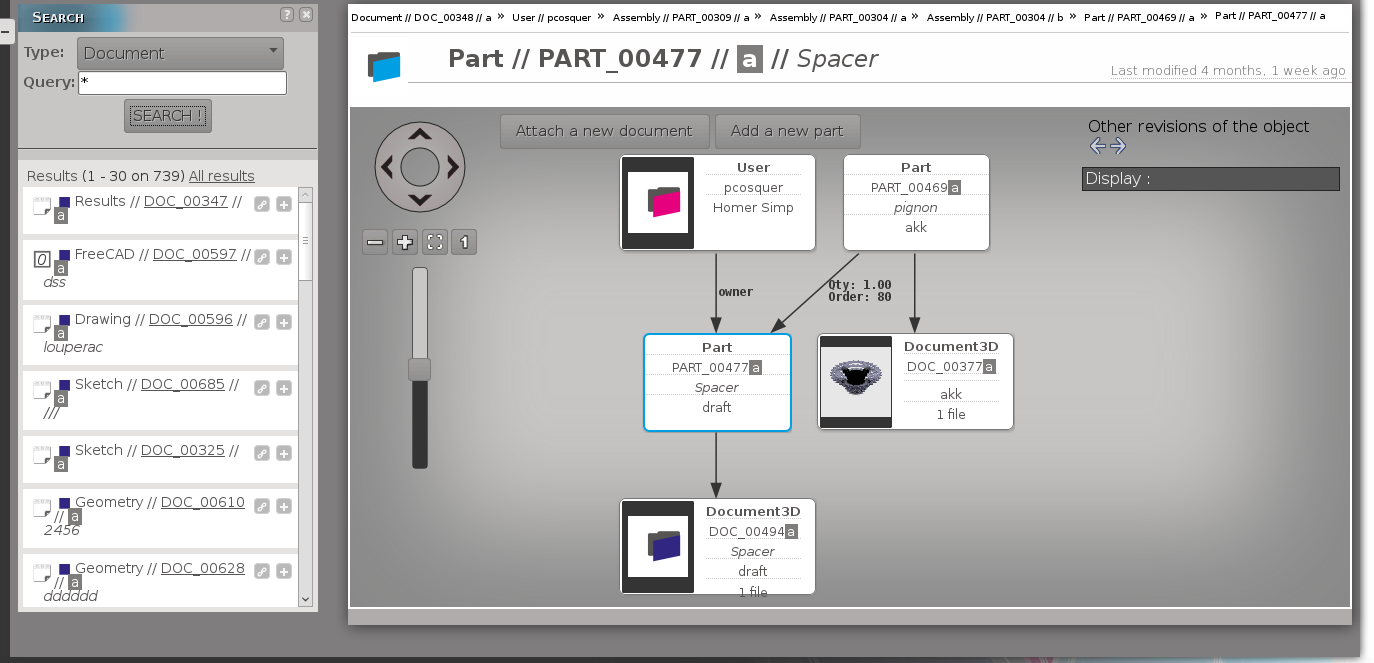
Placing your mouse over a document (purple box) you can have an outline of it.